Newsmatro
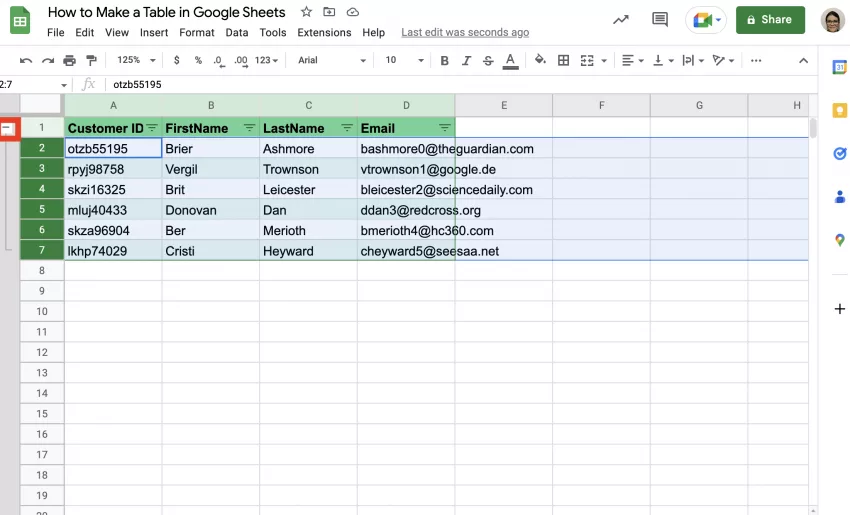
Google has launched a new feature in Google Sheets that allows users to create fully formatted tables with just a single click.
This innovation aims to transform unorganized data into structured tables efficiently, making it easier and faster to manage large data sets.
Creating well-formatted Excel sheets is a respected skill in the corporate world, but formatting tables in Google Sheets can be time-consuming.
Google’s latest feature addresses this issue by enabling users to create fully formatted tables instantly.
The company announced on a support page that this feature simplifies spreadsheet tasks by adding structure and format to unorganized data ranges.
To use this feature, users need to select their data range and navigate to Format > Convert to table. Google Sheets will then automatically format and organize the data, applying a polished design with column types, filters, color coding, dropdown menus, and more.
This new functionality is designed to quickly transform blocks of data into structured tables with filters and sorting rules.
Depending on Google’s rollout schedule, users might already have access to this feature or will receive it soon.
For users managing shared budgets or structured data in Google Sheets, this update is a significant improvement. It removes the need for manual setup of filters and sorting options.
Many users have been requesting such a feature for years, and Google has finally delivered.
Inspired by AI-generated tables showcased at Google’s recent I/O developer conference, this feature focuses on power users and does not require Gemini integration. To use it, users can select their data block and go to Format > Convert to table.
Upon converting, Google Sheets will automatically apply filters to each column and add visual row separators, eliminating the need for manual row format adjustments.
The tables come with pre-formatted column types, filters, and simplified drop-down menu creation, enhancing the overall user experience.